1. SelectMany Operator is part of the projection query operator supported by Linq.
What is Projection ?
- operation of transforming an object into a new form that often consists
only of those properties that will be subsequently used
- e.g: select , SelectMany
2. SelectMany operator is mainly used for flattening out the hierarchy of collections into one single
collection of objects.
3. It merges each item into a Single Sequence that gets returned by the query results.
Let's Try with Working Example.
Scenario 1:
Linq to Object
I have created a Console application like below by using visual studio 2010.
Entity Framework Method Based Syntax
public class Program
{
static void Main(string[] args)
{
var fruits = new List<string>() { "Orange Apple Peach Plum Banana" };
var query = fruits.SelectMany(f => f.Split(' '));
foreach (string s in query)
{
Console.WriteLine(s);
}
}
}
Result
Entity Framework Query Based Syntax
We can write above code as below for giving Same Result as above.
public class Program
{
static void Main(string[] args)
{
var fruits = new List<string>() { "Orange Apple Peach Plum Banana" };
var query = from f in fruits
from word in f.Split(' ')
select word;
foreach (string s in query)
{
Console.WriteLine(s);
}
}
}
Note : The Result of the above query is Exactly the Same,but the Query Based Syntax is much
easier to follow and more readable.
Scenario 2:
Linq To SQL
You can use SelectMany with Linq To SQL as below.
Models
public class Appointment
{
public string AppointmentId { get; set; }
public virtual Provider Provider { get; set; }
public virtual IList<Allocation> Allocations { get; set; }
}
public class Allocation
{
public Guid AllocationId { get; set; }
public virtual Appointment Appointment { get; set; }
}
public class Provider
{
public Guid Id { get; set; }
public string Key { get; set; }
public virtual ICollection<Appointment> Appointments { get; set; }
}
Entity Framework Method Based Syntax
public Allocation GetAllocationDetails(string providerKey, Guid allocationId)
{
var catalog = new DataCatalog();
var allocation =
(catalog.Appointments.Where(a => a.Provider.Key == providerKey)
.SelectMany(l => l.Allocations.Where(b => b.AllocationId == allocationId)))
.FirstOrDefault();
return allocation;
}
Entity Framework Query Based Syntax
public Allocation GetAllocationDetails(string providerKey, Guid allocationId)
{
var catalog = new DataCatalog();
var allocation = (from a in catalog.Appointments
where a.Provider.Key == providerKey
from l in a.Allocations
where l.AllocationId == allocationId
select l).FirstOrDefault();
return allocation;
}
Both methods are giving Same Result as below.
Conclusion
- So in Linq there are 2 ways to write queries.
- One is Query Based Syntax and other is Method Based Syntax.
- Who is coming from T-Sql environment are more familiar with Query Based Syntax.Its easy to understand and readability is high.
- Method Based Syntax is suitable for more advance users who is having very good knowledge about Entity frame work Extension methods.
- But both are giving Same Result at the end.
I hope this helps to You.Comments and feedback greatly appreciated.
Happy Coding.
May Be Use Full To You :
How to Improve Performance of Entity Framework Query (over 400 times)?
How to Convert Linq Entity Query into T-SQL ?
How to use Asp.Net MVC TempData Properly ?

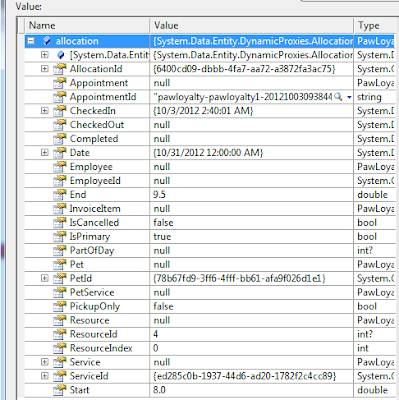
SelectMany is fun when you apply it to other structures as well. For example, when applied to Func, it is a combinator wrapping this: return (a, b) => selector(left(a), right(b));
ReplyDeleteWhen applied to a graph, it makes a graphs of graphs than you can then decompose into a normal graph. In this case, using SelectMany with the left graph as 1-2, the right graph as 1-2-3, and the map (selector) as g1` + g2` would create a composite graph of (2-3-4)-(3-4-5). A graph of graphs like this represents a hypergraph, but you can decompose it into a normal graph by applying the hyperedges to the inner vertices.
- Chris Eargle -
Hi Chris,
DeleteThank you very much for showing us about advance usage of SelectMany.
likes this.
ReplyDelete- Adi Smadi -
Thanks for your reply through LinkedIn.
DeleteHi sampath you have a great blog ;)
ReplyDelete- Franco Candieracci -
Hi Franco,
DeleteThanks for your reply through LinkedIn.
Hi Sampath,
ReplyDeleteThanking for giving much information.
Many thanks. KIT.
Regards.
Dasun
Hi Dasun,
DeleteThanks for your reply through LinkedIn.
Keep in touch.
Sampath good job! do keep up the good work! hope your doing good!!! Thanks for this information! do KIT!
ReplyDeleteHi Zaid,
DeleteThank you very much for your appreciation. Keep in touch.
ReplyDeleteGood one, thx
- Annie Besant Gnanapragasam -
Hi Annie,
DeleteThanks for your reply through LinkedIn.
Keep in touch.
likes this.
ReplyDelete- Brian Connelly -
Hi Brian,
DeleteThanks for your reply through LinkedIn.
Do Keep in touch.
Hi Asava,
ReplyDeleteThanks for the useful link about another ORM API.
Keep in Touch.